
Bring the image to the front and hit edit and then copy

Then bring the long piece to the front and hit edit and
paste as new selection
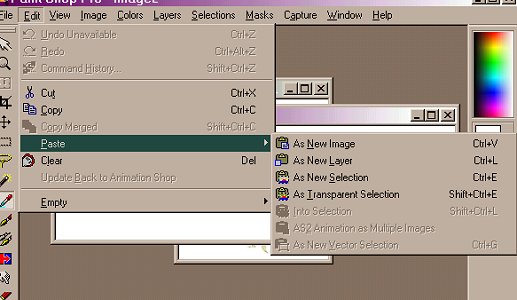
Place the image where you want it
It will look like this
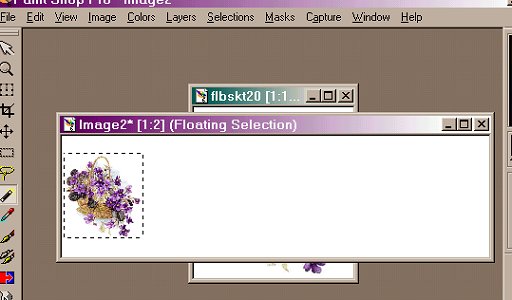
Now click on the magic wand tool as shown and place the mouse
on the stationary and hit the right button of the mouse
Your stationary is now complete.

Save it with the name you want and be sure to save it as a JPEG file

This is a basic stationary in which you did not have to edit the background
In future tutorials I will show you how to change the background color
Setting Up Stationary in Outlook Express